Node Groups
A Geometry Script can have more than one tree function. Each tree function is a node group, and tree functions can be used in other tree functions to create Node Group nodes.
@tree("Instance Grid")
def instance_grid(instance: Geometry):
""" Instance the input geometry on a grid """
return grid().mesh_to_points().instance_on_points(instance=instance)
@tree("Cube Grid")
def cube_grid():
""" Create a grid of cubes """
return instance_grid(instance=cube(size=0.2))
The Cube Grid tree uses the Instance Grid node group by calling the instance_grid function:
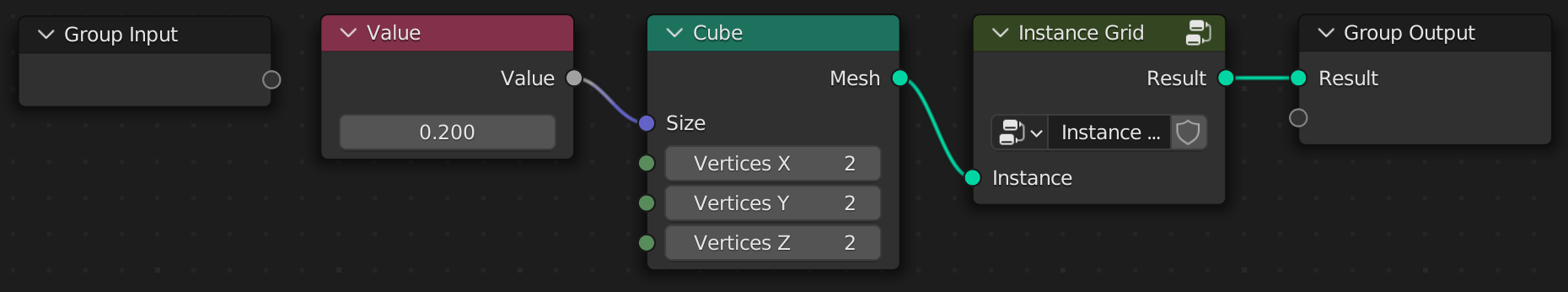
The Instance Grid node group uses the passed in instance argument to create a grid of instances:

This concept can scale to complex interconnected node trees, while keeping everything neatly organized in separate functions.
Functions vs Node Groups
You do not have to mark a function with @tree(...). If you don't, function calls are treated as normal in Python. No checks are made against the arguments. Any nodes created in the callee will be placed in the caller's tree.
def instance_grid(instance: Geometry): # Not marked with `@tree(...)`
return grid().mesh_to_points().instance_on_points(instance=instance)
@tree("Cube Grid")
def cube_grid(): # Marked with `@tree(...)`
return instance_grid(instance=cube(size=0.2))
The above example would place the Grid, Mesh to Points, and Instance on Points nodes in the main "Cube Grid" tree. It could be rewritten as:
@tree("Cube Grid")
def cube_grid():
return grid().mesh_to_points().instance_on_points(instance=cube(size=0.2))