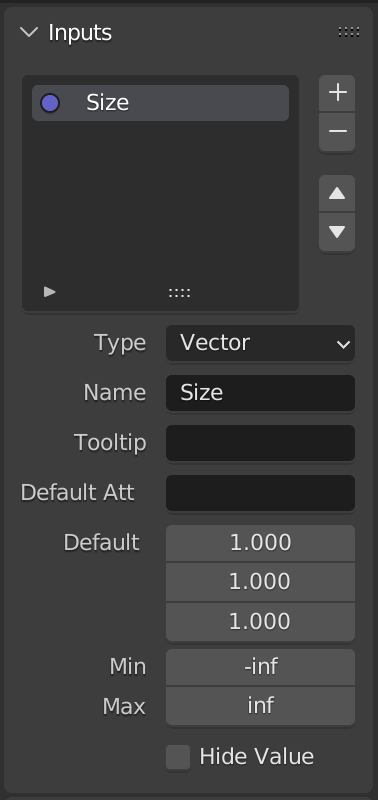Tree Functions
Node trees are created by decorating a function with @tree. Let's try creating a simple tree function.
The code samples for the rest of the book assume you are importing all names with
from geometry_script import *. However, if you are using a namespaced import, simply prefix the functions and types withgeometry_scriptor your custom name.
@tree
def cube_tree():
...
By default, the name of your function will be used as the name of the generated node tree. However, you can specify a custom name by passing a string to @tree:
@tree("Cube Tree")
def cube_tree():
...
Group Output
Every node tree is required to return Geometry as the first output. Let's try returning a simple cube.
@tree("Cube Tree")
def cube_tree():
return cube()
Here we call the cube(...) function, which creates a Cube node and connects it to the Group Output.
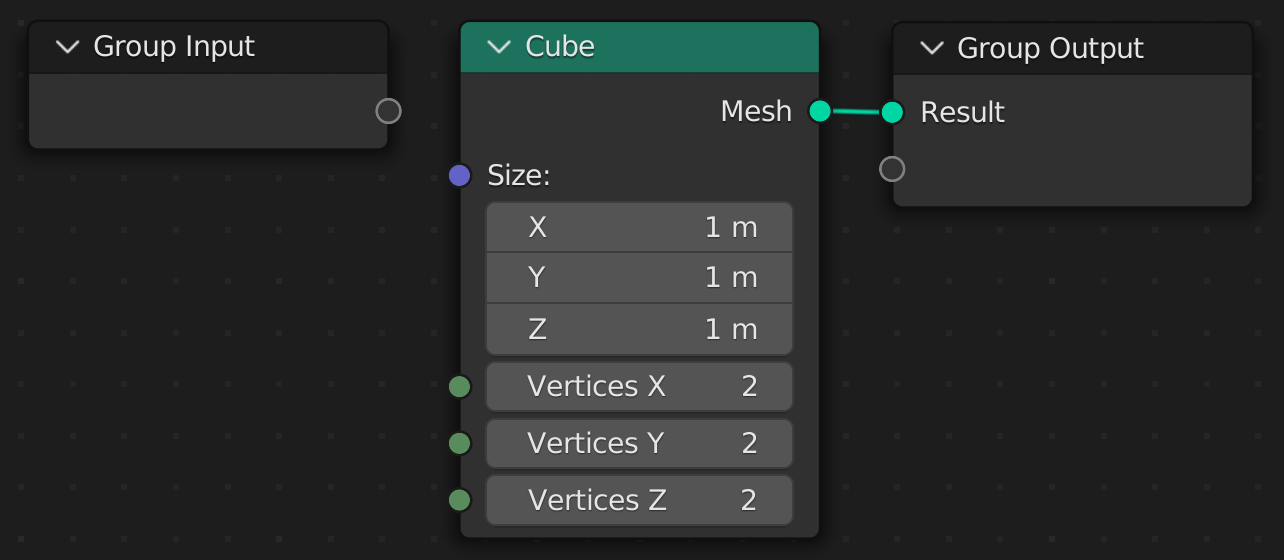
You can also return multiple values. However, Geometry must always be returned first for a tree to be valid.
@tree("Cube Tree")
def cube_tree():
return cube(), 5
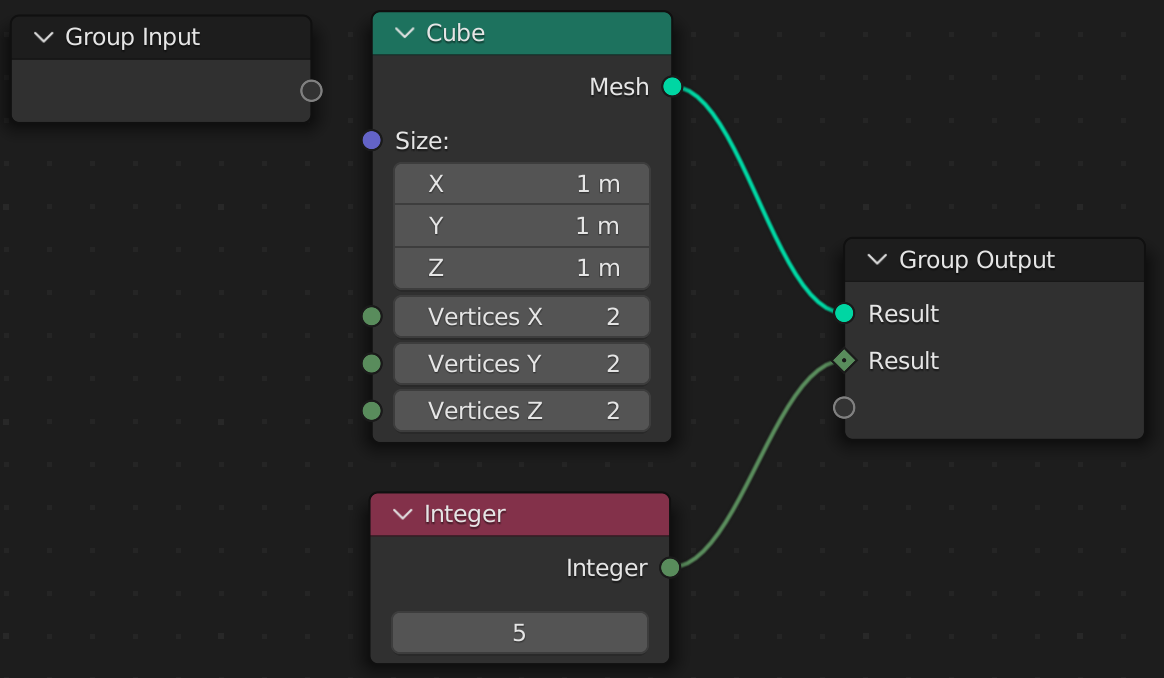
By default, each output is named 'Result'. To customize the name, return a dictionary.
@tree("Cube Tree")
def cube_tree():
return {
"My Cube": cube(),
"Scale Constant": 5
}

Group Input
All arguments in a tree function must be annotated with a valid socket type. These types are provided by Geometry Script, and are not equivalent to Python's built-in types. Let's add a size argument to our Cube Tree.
@tree("Cube Tree")
def cube_tree(size: Vector):
return cube(size=size)
This creates a Size socket on the Group Input node and connects it to our cube.

The option is available on the Geometry Nodes modifier.

The available socket types match those in the UI. Here are some common ones:
GeometryFloatIntVector
You cannot use Python's built-in types in place of these socket types.
In the next chapter, we'll take a closer look at how socket types work, and what you can and cannot do with them.
Default Values
You can specify a default for any argument, and it will be set on the modifier when added:
@tree("Cube Tree")
def cube_tree(size: Vector = (1, 1, 1)):
return cube(size=size)